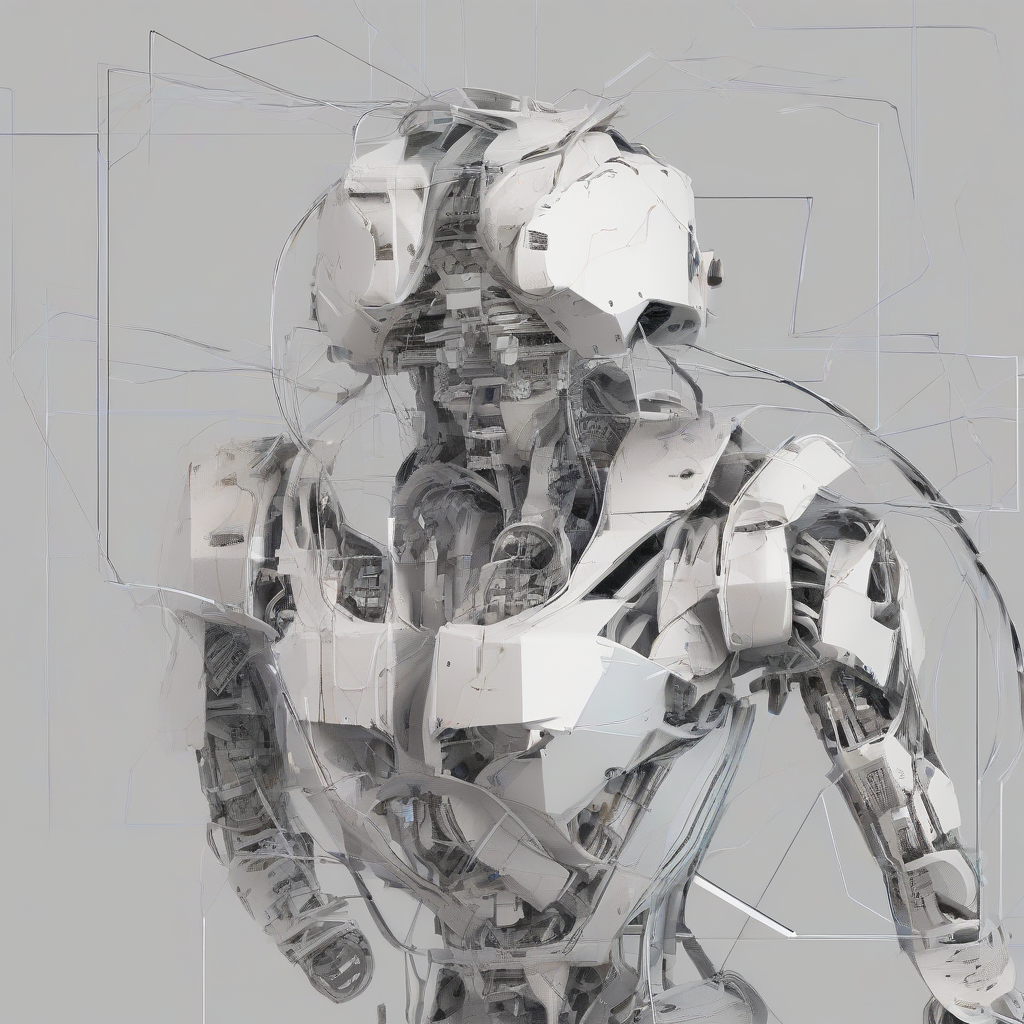Asurion Claims: A Comprehensive Guide for AT&T Customers
Asurion is a leading provider of mobile device protection plans, offering peace of mind to millions of AT&T customers. When your device experiences damage or malfunctions, Asurion is there to help you get it repaired or replaced. This comprehensive guide will walk you through the process of filing an Asurion claim with AT&T, covering everything from the initial steps to tips for a smooth and hassle-free experience.
Understanding Your Asurion Coverage
Before you initiate a claim, it’s crucial to understand the terms and conditions of your Asurion protection plan. Your plan’s coverage details, such as deductible amounts, eligible repair options, and limitations, are essential for knowing what to expect during the claims process.
- Review your plan documents: Carefully read your Asurion plan documents, which usually come with your device or can be accessed through your AT&T account. This will provide you with a detailed understanding of your coverage.
- Contact Asurion customer support: If you have any questions about your coverage or need clarification, don’t hesitate to reach out to Asurion’s customer support team. They are available to answer your queries and guide you through the process.
Initiating an Asurion Claim
1. File Your Claim
To start the claim process, you have a few convenient options:
- Online claim portal: Visit Asurion’s website and navigate to the claims section. You’ll typically need your plan information, device details, and a brief description of the issue.
- AT&T app: If you have the AT&T app, you might have the option to file a claim directly within the app. Look for a “Device Protection” or “Asurion” section within the app.
- Phone call: Contact Asurion’s customer support team directly via phone. They will guide you through the claim process over the phone.
2. Provide Essential Information
During the claim process, be prepared to provide the following details:
- Plan details: Your Asurion plan number and any relevant information about your plan’s coverage.
- Device information: Your device’s make, model, serial number, and IMEI (International Mobile Equipment Identity) number.
- Damage description: A clear and concise explanation of what happened to your device and the type of damage it sustained.
- Contact information: Your name, phone number, and email address.
3. Consider Repair or Replacement Options
Asurion will assess your claim and offer you repair or replacement options based on your plan’s terms and the nature of the damage. Here are the common choices:
- Repair: Your device might be repaired at an authorized repair center. You might be required to pay a deductible before the repair begins.
- Replacement: Depending on the damage or if repair isn’t feasible, Asurion might offer you a replacement device. The replacement device might be new or refurbished, depending on your plan.
4. Shipping and Handling
If you need to send your device for repair or replacement, Asurion will typically provide you with a prepaid shipping label and instructions. This will make it easy and cost-effective for you to send your device.
Troubleshooting Common Asurion Claim Issues
1. Claim Denial
In some cases, your claim might be denied. This can happen for various reasons, such as:
- Damage not covered by the plan: If the damage is excluded from your plan’s coverage (e.g., liquid damage or physical damage beyond the plan’s terms), your claim might be denied.
- Claim filed after the plan’s expiration: If your plan has expired, your claim will likely be denied.
- Previous claims: If you’ve previously filed claims that have reached your plan’s limit, further claims might be denied.
- Fraudulent claims: If you attempt to file a fraudulent claim, it will be denied, and you might face further consequences.
If your claim is denied, understand the reasons why. You can often appeal the decision by providing additional documentation or explanation.
2. Long Processing Times
Asurion claims can sometimes take time to process, especially during peak seasons or if your device requires specialized repairs. If you are experiencing a delay, it’s best to reach out to Asurion’s customer support for updates and to ensure that your claim is being processed smoothly.
3. Replacement Device Issues
When you receive a replacement device, ensure it’s in good working condition and matches the specifications of your original device. If you experience issues with the replacement device, promptly report it to Asurion.
Tips for a Smooth Asurion Claim Experience
- Keep your plan documents accessible: Ensure you have easy access to your Asurion plan documents to refer to them during the claims process.
- Document the damage: Take clear photos and videos of the damage to your device, as this can help with the claim process.
- Be patient and proactive: The claims process can take time, so be patient and proactive in following up with Asurion if you have any questions or concerns.
- Communicate effectively: When contacting Asurion’s customer support, be clear, concise, and provide all necessary information to ensure a smooth interaction.
- Read reviews and research: Before purchasing an Asurion protection plan, it’s a good idea to read reviews and research the company’s reputation to ensure you’re making an informed decision.
Contacting Asurion Customer Support
- Asurion website: Visit Asurion’s website to find their contact information, frequently asked questions (FAQs), and other resources.
- AT&T customer support: Contact AT&T customer support for assistance with your Asurion plan and claims.
- Social media: Connect with Asurion on social media platforms like Twitter or Facebook to reach their customer support team.
Conclusion
Navigating the Asurion claim process can be a straightforward experience when you understand your coverage, follow the proper steps, and communicate effectively with Asurion. By understanding the process, troubleshooting common issues, and utilizing the provided tips, you can ensure a smooth and hassle-free experience when filing an Asurion claim with AT&T.